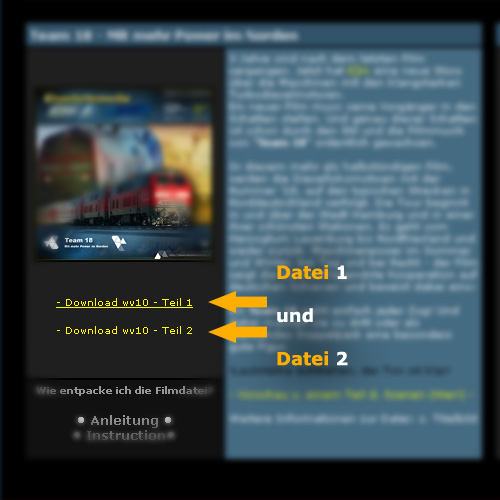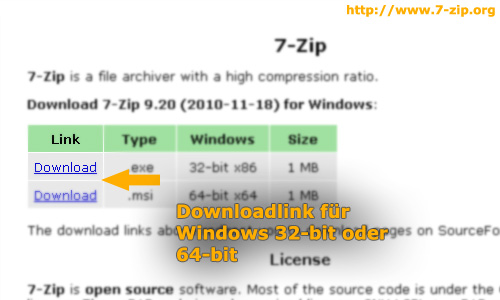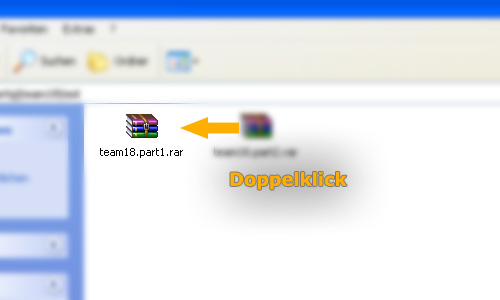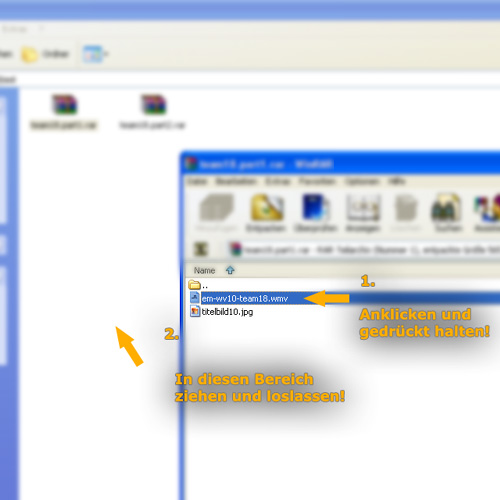|
Instruction for movie download The film is packed into two separate file archives. 1. Click download link ("Teil 1") (select "Save" and choose a directory on the harddisk / repeat with the second download link ("Teil 2")):
-> Both parts are being loaded.
2. The program (7-Zip) or (WinRAR) is necessary to open the archive - (Go to http://www.7-zip.org / or find a download link for "WinRAR" by using e.g. "Google"):
-> Click, "Save", select directory, (if the download is complete) open the directory, double-click on the downloaded file -> installation (self-explanatory).
3. (if the download is complete) open the directory with the split parts from E]m. Double-click on the first part (alternatively use right mouse button on the first file / "open with" and select "7-Zip"):
4. Unpacking the movie file (see below): 1. Click and hold / 2. move to this area and drop
-> Unpacking is started
5. The *.wmv file can be opened with the Windows Media Player (if necessary update the version), with the GOM-Player or with the VLC-Player. If it's not possible e. g. to skip severall minutes without causing asynchronous video and audio, change the player or update the version. -> In case of problems: "Kontakt" (contact)! |
||